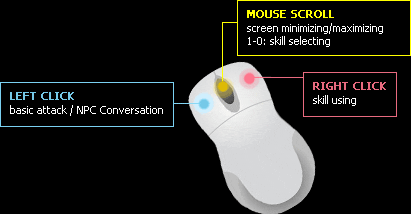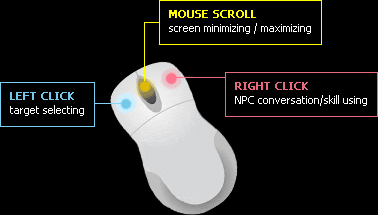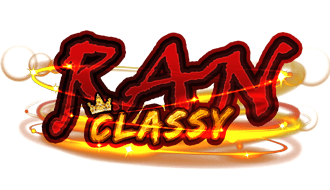Click left mouse button on each image.

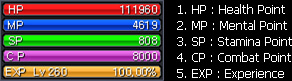

Slot located on the right side of HP gauge.
Put potion and pet on the slot and press the shortcut key to use.
This will help you to play the game easier.
How to use: Open inventory using button and left click on the item you want to place. Drag the item to the slot.

Put the skill on the slot in the left side of the window. Skill can be used easily by pressing shortcut key.
How to use: Open the skill window using button and choose any skill you want to put on the quick slot. Left click on the skill icon and drag it to the quick slot.
User can use 4 quick slots from F1 to F4.
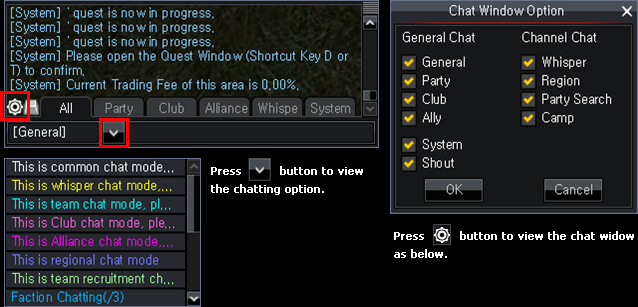
| All |
Shows all the messages in the game such as Chattings, Announcements, and etc. It is possible to set options specifically to select from General Chatting, Party Chatting, Club Chatting, Alliance Chatting and Channel Chatting when All button is pressed. |
| General | Input /say, /s, Space and Message to use the general chatting. |
| Party | Input /party, /p or #, Space and Message to chat only with party members. |
| Club | Input /club, /c or %, Space and Message to chat only with club members. |
| Alliance | Input /union, /u or !, Space and Message to chat only to the alliance members. |
| Whisper |
To use the Whisper, use Friend List or input /whisper target-character-name, or /w target-character-name, @ target-character-name, Space and Message. Clicking other characters name shown in the chatting window will automatically lets player can send the whispering message to such character. To send a whisper to the same character again then just input /r and press spacebar to whisper to that character again. |
| Channel |
Shows the Regional Channel messages and also the Party Search Channel messages which allow players to party searching messages only.
Input /1, Space and Message for Regional Chatting. (costs 10,000 gold per each time) Input /2, Space and Message for Party Search Chatting. (costs 20,000 gold per each time / Usable once in every 2 minutes) |
| Megaphone | Upon possessing Megaphone in the inventory, input /yell, /y or $, Space and Message to shout out to all the players in the same server. |
| System | Shows only the game system messages and announcements. |

Short cut keys can be found on the right bottom.

Press "I" key to open Inventory.
Left click to rearrange the item location within the Inventory.
Right click to use the item in the Inventory.
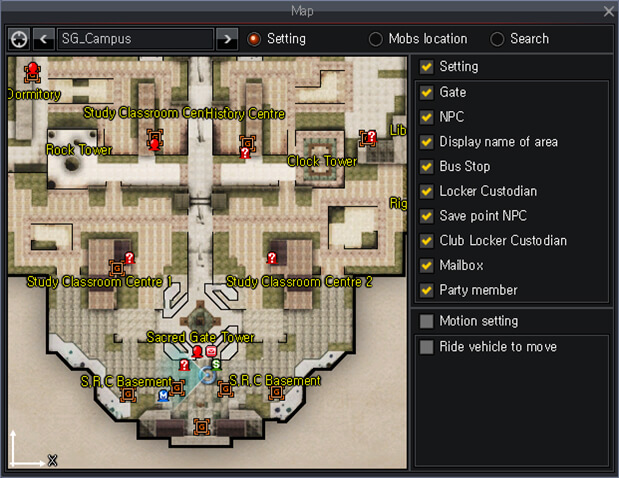
Mini Map of Ran World(GS) provides various functions.
Press "M" key to check mob respawn regions, reward items, and other detail information more.
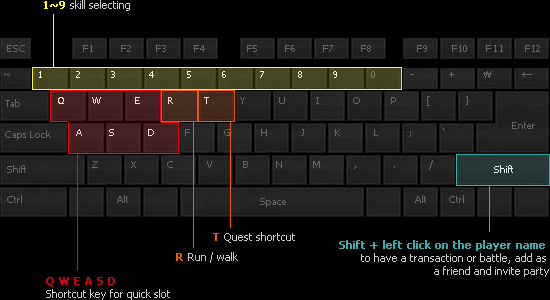
Keyboard and mouse can be used to control character, have a conversation with NPC and use a skill. Ran world can be played using two different type of control key called A type and B type.
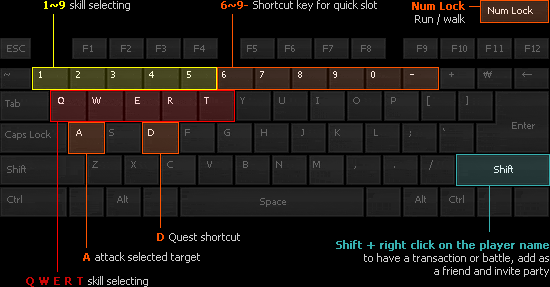
| Space | collect items | Enter | open chatting window |
| \ | In-game Point Shop | TAB | choose the next target |
| Y | extracurricular activity | U | tyranny |
| I | Inventory | O | lock/unlock Q-box |
| P | open party window | F | friend list |
| G | guild information | H | Help |
| J | Chat Macro | K | Skill window |
| L | PET information | Z + Player left click | PK mode |
| X | Attack mode | C | Character window |
| V | Ride vehicle | B | Item bank |
| N | Vehicle information | M | Mini map |
| F1 | Skill slot1 | F2 | Skill slot2 |
| F3 | Skill slot3 | F4 | Skill slot4 |
| ESC | Close the game, Server list, Option, Help | ~ | hide skill slot |
| F12 | hide all interface | Num pad 4, 8, 6, 5 | change camera angle |
| Print screen | take a screen shoot |
| F7 | Ressurection Enable / Disable | F9 | Anti Lag Feature - Simplified Costume |
| F8 | Hide Kill PK Function | F10 | Anti Lag Feature - Simplified Skill |